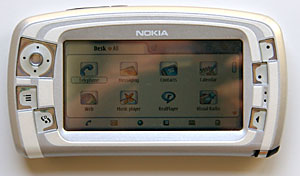Palm Pixi Plus and Palm Pre Plus
They're back, this time on Verizon and with a "Plus" tacked to the end of their names. Though nearly identical to the Sprint versions, the Palm Pre and Palm Pixi, the Verizon versions add a few tweaks while keeping the contract price the same as Sprint's models. The Pixi Plus gains WiFi 802.11b/g and the Pre Plus doubles the Pre's storage to 16 gigs. Both models will be available on Verizon on January 25, 2010 and the Pixi Plus will sell for $99 with contract while the Pre Plus will sell for $149.Our review of these two will be brief because honestly, you've read it all before in our Palm Pre review and Palm Pixi review. There's very little difference between the Sprint and Verizon versions beyond carrier customizations (e.g.: Sprint's products have Sprint Navigation while Verizon's version has VZ Navigator) and the increase in storage for the Pre and added WiFi for the Pixi. Our feeling is the same when it comes to picking between the Pre Plus and Pixi Plus: it's really worth the extra $50 to get the Pre Plus. It has a larger, higher resolution display that's noticeably more vibrant and bright, it has a better QWERTY keyboard and it can also play 3D games that the Pixi Plus can't.

Verizon's got another value-added for both the Pre Plus and Pixi Plus: Mobile HotSpot. This free downloadable application basically turns your webOS Palm smartphone into a MiFi. Run the app, create either an open or WPA/WPA2 WiFi network and turn on the HotSpot feature. Your Palm becomes its own WiFi network and it shares its EV-DO Rev. A connection with your notebook, PC or other WiFi enabled device. Gone are the torturous tethering setups over Bluetooth and USB. If you wish to use the Mobile HotSpot feature, you'll have to pay an additional $40 a month on top of the the Pre and Pixi $29.99/month unlimited data plan.
Palm's application store is now a reasonably lively place, and you can download free and paid apps directly to the phone. While the selection isn't as overwhelming as the iTunes store nor as robust as the Android Market, there are some good apps now including various weather programs, AP News, the New York Times webOS app and even good quality 3D games like Need for Speed for the Pre. If you wish to purchase applications, you'll do so using a credit card and your Palm's App Catalog program since there's currently no billing through the carrier. Many apps are 99 cents to $4.99, while tier one games like Need for Speed cost $9.99. Overall, there's quite a lot of fluff in the nascent App Catalog, but there are enough useful titles to keep one entertained and productive. Palm includes an Office suite so you don't need to purchase that.
Palm's Synergy is alive and well on the Verizon versions of these phones, and we still love its impossibly solid ability to sync PIM data from multiple sources without creating a bucket of duplicates or munged contacts. The Pre Plus and Pixi Plus can sync to Google, MS Exchange, Facebook, LinkedIn and Yahoo and it can handle POP3 and IMAP email too. Palm's webOS phones don't sync over USB or Bluetooth to your desktop computer-- it's all cloud syncing. But they do notoriously sync music via iTunes (though Apple frequently breaks syncing with iTunes updates).
After some time away from webOS, we have to say it's great to dive back in: it's a thoroughly modern and attractive operating system that handles multi-tasking with aplomb yet manages to be stable. It's not as customizable as Android and it doesn't have the huge ecosystem of applications that the iPhone does, but it's very visually appealing, powerful yet easy to learn.
Palm Pre Plus
While the Sprint version has a gloss back, the Verizon version opts for a soft touch finish that's less slippery and doesn't get mucky with fingerprints. We still like webOS and the Pre's decent speed even when multi-tasking, though it's a bit slower than the iPhone 3GS and faster Android phones like the Motorola Droid and Nexus One.
The 3.1" capacitive display is bright and so colorful you could mistake it for an AMOLED screen. The 320 x 480 resolution is the same as the iPhone's, and significantly lower than the Droid's and the HTC Imagio. But Palm's webOS is fresh, fun and easy to use, so hardware isn't everything. And the Pre's impressive 600MHz ARM Cortex A8 CPU is modern and among the faster smartphone CPUs. WebOS multi-tasks (take that, iPhone) and it's incredibly easy to switch between applications: just tap the illuminated touch bar below the screen to minimize an app. Throw its window up toward the top edge of the display to quit the program.
The smartphone comes with the usual webOS applications including a YouTube Player, Google Maps, a photo viewer, capable webkit web browser, memos, music and video players and PIM applications. The Pre Plus ships with VZ Navigator, Verizon's $9.99/month navigation and spoken directions application that works with the Pre Plus' GPS.
The Pre Plus has Bluetooth 2.1 +EDR, a 3 megapixel fixed focus camera with a small LED flash, and a slide-down QWERTY keyboard with tiny, rubbery keys that aren't among the best for serious typing.
Palm Pixi Plus
The Pixi Plus is a lot like its big brother the Pre Plus, but it doesn't do most things as well. It has a smaller 2.63" capacitive touch screen that runs at a slightly lower 320 x 400 pixel resolution. Its display isn't as bright and vibrant as the Pre's, and finger control is slightly more difficult since the on-screen targets are smaller. The Pixi Plus carries the same list of features as the Pre Plus: WiFi 802.11b/g with Mobile HotSpot support, Bluetooth 2.1 +EDR, a GPS that works with Google Maps and VZ Navigator and a 3.5mm stereo headset jack. The Pixi Plus has a lower resolution 2 megapixel camera with a small LED flash and a fixed focus lens. Rather than the Pre's Cortex A8 CPU, the Pixi runs on a 600MHz Qualcomm MSM7627 CPU. Though their clock speeds are the same, the Pre Plus is noticeably faster and has support for high quality 3D games which aren't available for the Pixi Plus. The Pixi Plus does run more responsively than the Sprint version did with the original firmware. Unfortunately, we no longer have the Sprint Pixi in house to compare them with the newest firmware.
Like the Pre Plus, the Pixi has tiny, rubbery keys. But the Pixi's are even smaller and the keyboard rows are straight rather than curved in a more ergonomic smile configuration.
The Pixi Plus targets folks who are upgrading from the once very popular Palm Centro, and it sports a modern version of the Centro form factor. If you like QWERTY bar phones and prefer a thinner phone, the Pixi gains points against the Pre Plus. But in all other respects, from display quality and speed to camera quality and QWERTY keyboard, the Pre Plus is the better phone. It's a fun and affordable smartphone, but as we noted in our review of the Sprint version, the Pre is the Pixi's biggest enemy.
Video Review
Here's our 7 minute video review of the Palm Pixi Plus and Palm Pre Plus:
Conclusion
Both the Palm Pre Plus and the Palm Pixi Plus are fun, modern and enjoyable smartphones. Combined with Verizon's strong network and EV-DO Rev. A fast data, these phones are definitely worth a good, long look. Palm's webOS is capable and multi-tasks well, but we'd say its simple and non-customizable UI is best suited to smartphone novices and those who don't want to spend hours, days or weeks customizing their smartphone. If you're a power user who likes to tweak and have a customizable desktop, or craves a higher resolution display to better view web pages and MS Office documents, Verizon's Droid duo and their HTC Windows Mobile phones might be a better choice. But then, it's great to have choice, isn't it? And between the Pre Plus and Pixi Plus, if you can afford the $50 additional, you know which we'd pick.
What about the Sprint vs. Verizon versions? Honestly, the phones are so close that we can't say the Plus phones are a really signficant improvement. We'd wager that WiFi on the Pixi Plus is a lot more important to most of you than the increased storage capacitity on the Pre Plus. What it comes down to here is choosing the carrier that suits you best in terms of service, features and price. Again, it's great to have choice.
Price: Palm Pre Plus is $149 after rebate with a 2 year contract. The Palm Pixi Plus is $99 after rebate with a 2 year contract.
Websites: www.verizonwireless.com, www.palm.com
Specs:
Palm Pre Plus:
Display: 24K color capacitive touch screen. Screen size diagonally: 3.1". Resolution: 320 x 480, supports both portrait and landscape modes in certain applications (has accelerometer). Has proximity and ambient light sensors.
Battery: Lithium Ion rechargeable. Battery is user replaceable.
Performance: ARM Cortex-A8 (TI OMAP 3430), 600MHz CPU, 16 gigs flash storage built-in.
Size: 3.9 x 2.3 x 0.67 inches. Weight: 4.76 ounces.
Phone: CDMA dual band digital 800/1900MHz with EVDO Rev. A.
Camera: 3 MP with LED flash. Takes photos but not video.
Audio: Built in speaker, mic and 3.5mm standard stereo headphone jack. Stereo headset included. Can play MP3, AAC, AAC+, AMR, QCLEP and WAV files. Video player can play MPEG H.263 and H.264 formats.
Networking: Integrated WiFi 802.11b/g and Bluetooth 2.1 + EDR with A2DP Bluetooth stereo profile.
Software: Palm Web OS 1.0.2. Messaging (SMS, Google Talk and AIM), web browser, email, photo viewer, video player, tasks, memos, music player, Google Maps, YouTube player, Amazon MP3, Sprint TV, Sprint Navigation, Nascar mobile, calculator, MS Office document viewer, PDF viewer, clock and App Catalog.
Expansion: None. Micro USB connector.
Palm Pixi Plus:
Display: 320 x 400 pixel capacitive display, 18 bit color. Screen size diagonally: 2.63". Resolution: 240 x 320. Has an accelerometer, ambient light sensor and proximity sensor.
Battery: Lithium Ion rechargeable. Battery is user replaceable. 1150 mAh. Claimed talk time: up to 5 hours.
Performance: Qualcomm MSM7627 600 MHz processor (dual core with 400MHz modem core). 256 megs RAM. 8 gigs flash storage.
Size: 4.4 x 2.2 x 0.4 inches. Weight: 3.26 ounces.
Phone: CDMA dual band digital 800/1900MHz with EV-DO Rev. A for fast data and fallback to 1xRTT.
Camera: 2.0 MP with LED flash (shoots photos only).
GPS: Has GPS that works with Sprint Navigation and Google Maps.
Audio: Built in speakers, mic and 3.5mm standard stereo headphone jack. Has ringer silencer switch.
Networking: Integrated WiFi 802.11b/g and Bluetooth 2.1 + EDR with A2DP stereo.
Software: Palm web OS. Messaging (SMS, Google Talk and AIM), web browser, email, photo viewer, video player, tasks, memos, music player, Google Maps, YouTube player, Amazon MP3, Sprint TV, Sprint Navigation, Nascar mobile, calculator, MS Office document viewer, PDF viewer, clock and App Catalog.
Expansion slot: None.