Nokia 7710
Symbian Series 90 as a UI (user interface) platform has been discontinued. The much talked about Nokia 7700 based on Series 90 appeared only in previews and never saw production. However, one Series 90 device did make it to market, and that product is the Nokia 7710. Billed as both a PDA and a media device, the Nokia 7710 has a wide and bright touch screen, a megapixel camera, a built-in FM radio receiver and 90 MB RAM. Throw in Bluetooth, stereo audio, a full set of PIM (Personal Information Manager) applications and EDGE support, you've got the 7710.The Nokia 7710 smartphone is also designed for business users. It comes with full set of office applications, email and messaging, local and remote synchronization with PC, and web browsing with Flash support. None of our US carriers sells the Nokia 7710, rather it's only available from importers such as TigerDirect.com and expansys.com. They sell the device unlocked and you can use any GSM carrier's SIM card in the 7710. This is a triband phone supporting the 900/1800/1900 MHz bands (no 850 MHz for Cingular and AT&T Wireless).
In the Box
The package includes the 7710 phone with a black plastic stand, USB sync cable, stereo headphones with FM radio antenna unit, 2 styli, 128 MB MMC card, 1300 mAh Li-Polymer battery, companion CD with PC Suite for synchronization and a printed user manual.
Design and Ergonomics
The Nokia 7710 is a giant among phones. With its 5 inch long and 2.7 inch tall body, the 7710 has a hefty presence. It's certainly still pocket-able although you will notice the weight in your pants' pocket or your purse. Even though big, the design of the Nokia shows a certain elegance. All the corners are slightly curved and the sides slope gently. Both the front and back plastic covers are in silver with some white highlights to create attractive accent lines. The case that houses the phone is black and it's not covered by the silver plates. Six function buttons along with a 5-way directional pad flank the device; three on each side of the display. The d-pad, menu key and desk UI key sit on the left side of the screen while the zoom key, switch key and the Esc key on the right. The earpiece lives under the front face plate between the switch key and the Esc key, and the mic is near the bottom on the left side of the device.

There are no buttons or ports on the left side of the Nokia 7710 and you will only find the Power On/Off switch on the right side panel. You will find the Call Send/Answer, Call End/Reject buttons along with a speaker switch on the top left of the device and a battery door latch on the top right side. The battery door covers the entire back side of the Nokia leaving only the camera lens and the back firing speaker uncovered. Underneath the battery door, you will find the MMC slot and SIM card slot next to the battery. The MMC slot is easy to access, however if you wish to swap SIM card you will need to take the battery out first to access the SIM slot. The charging port and the Pop-port connector for synchronization/headphone/FM radio live on the bottom edge of the phone. Stylus silo opens on the bottom right edge of the 7710.
 Size comparison: Sony Ericsson T610, Palm Treo 650, 7710 and Samsung i730
Size comparison: Sony Ericsson T610, Palm Treo 650, 7710 and Samsung i730The Nokia 7710 has an ARM based processor running at 150 MHz, slightly faster than the Nokia Series 60 devices such as the Nokia 7610 and the Nokia N-Gage QD. Applications launch with a slight delay compared to the instant loading on the Series 60 phones, but by no means unbearable. Working with Office files such as Word, Excel and PowerPoint files shows no sign of delay; however saving photos taken with the megapixel camera takes longer than on other Nokia phones. The speed lag also appears in the phone's boot up time and in web page rendering using the bundled web browser application.
The Nokia 7710 comes with about 90 MB of RAM for you to store your PIM data, messages and multimedia files as well as applications. That's a healthy amount of memory if you mainly need to store contacts, calendar, ringing tones and some photos. But if you have a large multimedia library with ton of videos, then you can utilize the MultiMediaCard (MMC) for additional storage space. The 7710 sales package comes with a 128 MB MMC card and the device supports up to 512 MB MMC.
Phone Features
The Nokia 7710 is a GSM cell phone that runs on the 900, 1800 and 1900 MHz bands. For those of you who aren't familiar with the US band support: Cingular and AT&T Wireless rely heavily on the 850 band and also use the 1900 MHz band. T Mobile uses only 1900 MHz in the US. The Nokia 7710 is sold only through importers in this country, not through any carriers, and the device is unlocked which means you can pop in any GSM SIM card and use the phone where service is available.
Like many Nokia phones, the 7710 has strong reception. It gets full signal strength in strong coverage areas and half signal strength in poor coverage areas where other brands struggle to hold a signal. The Nokia has an amazing microphone and earpiece and both incoming and outgoing call quality is very good. You can change the volume of the earpiece and speaker by tapping on the Audio Settings next to the phone dialer screen. The separate Speaker Switch hardware button makes it easy to turn on the speaker during a call.
Like many smartphones, the Nokia 7710 has a dialer screen that you can either launch from the "desk" menu or by pushing the Call Send/Answer button on the device. The dialer screen has two sets of functions depending on whether you are on or off the phone. While not in a call, the dialer screen shows a number pad that looks like the number keypad on regular phones. On the right of the number pad, you will find short cuts to Contacts and Recent Calls. If you have just answered a call and the incoming number isn't in your contacts database, the dialer application will give you an option to save it to your contacts or dial that number. During a call, the shortcuts on the dialer screen will change to Audio Settings and options to make another call or a conference call. When you have two lines in use, the dialer screen will show you both calls' info and you can put one on hold very easily. While providing these easy-to-use features, the dialer screen can also generate some hassle and confusion. To pack all the features into the application, the phone app makes you go through three drop-down menus to access the number pad, the speed dial screen and the call manager which has call send, end, answer, hold options. Doubtless, few of us wish to go through several different screens to handle these basic phone functions.
The Nokia phone supports voice dialing, conference call, call forwarding, call barring and setting various profiles. Voice dialing works well. It can be used in any language and it uses voice recognition so you should record the voice tags if you are the one who will be using the voice dialing feature. The Nokia comes with 6 default profiles including Flight mode, and you can add your own profiles and set ringtones and alerts for incoming calls, email, text and Multimedia messages and more. You have 8 empty slots for speed dial numbers and you can assign them and change them anytime you wish. Like most phones, the number 1 speed dial is reserved for the voice mail. The 7710 also supports unique ringtones for specific contacts and display of photo caller ID. While in a call, you can also access other applications such as taking notes, looking up other contacts, etc. without interrupting the phone call.
The Nokia 7710 has class 10 GPRS for data and EDGE. The phones gets throughput of 55k to 100k on T-Mobile network in our area where EDGE is available. The connection will maintain for a while even after you have stopped using the data network. While the data speed is desirable, web page rendering using the built-in browser is slow, especially when loading pages with a good number of images. Too bad Opera doesn't have a version of their excellent web browser for Series 90.Display, Sound and Multimedia
Other than the Nokia Communicators such as the 9300 and 9500 series and the upcoming 770, the Nokia 7710 is one of the rare few with a luxurious 3.5 inch TFT wide screen that's made for web browser, working on Office documents and email and watching wide screen video clips. The touch screen sports 640 x 320 resolution and is capable of displaying 65k colors. The display is sharp and bright. Colors are reasonably saturated with a very slight blue tint. Surfing web pages and viewing photos on the Nokia is a joy, though the animations and video samples that come with the phone didn't show off the great screen quality due to the device speed.
The sound quality through the speaker and the headset is superb and the volume is loud. It's a rare thing to hear such excellent sound on a mobile phone. You can use the bundled Music Player to play MP3s. The phone supports AAC, AMR, RealAudio, WAV and MIDI ringtones. If you want to use your own ringtones, simply copy the sound file to the MMC and use the Profile to personalize the ringtones. Another use for the great sound quality is the built-in Pop-port FM radio. To listen to the FM radio, connect the Pop-port headset to the device and launch the Visual Radio application from your phone. The radio gets plenty of FM stations in the San Francisco Bay Area and the Visual Radio software provides you with interface to set up favorite channels, search for stations and more.
The Nokia 7710 supports three video formats: 3GPP standard H.263 profile 0 level 10 video codec with audio encoded in narrowband AMR, MPEG4 SVP level 0 video using the 3GP file format for playback only and RealVideo 8 RealAudio 8 for video streaming. The bundled sample videos on the MMC in these formats played fine on the Nokia. We tried some AVI and MOV files on the phone, none of the clips played. Video playback exhibited some rendering delays and dropped frames using the bundled RealPlayer.Camera
The Nokia 7710 has good quality megapixel CMOS camera that's capable of taking still photos up to 1152 x 864 resolution with 2x digital zoom and live video with audio at QCIF resolution. Photo quality is similar to the excellent Nokia 7610 and beats many other camera phones on the market, though it can't compare to the Sony Ericsson S710's 1.3MP CCD camera. It does well in bright to moderate light but shows some noise in low light settings. You can set the Contrast and Brightness for the camera and select from three image and video quality levels to take pictures and videos. Nokia bundles a very capable image viewer for photo editing and viewing. You can edit the images, save them into folders, use them for Photo ID in contacts or send them via MMS. You can playback the videos in RealPlayer.
Bluetooth
The Nokia 7710 has integrated Bluetooth 1.1 with support for Serial Port, Dial-Up Networking (DUN), Object Push, File Transfer and Handsfree Profiles. The Bluetooth application is accessible via the Control Panel and provides step-by-step instructions on connecting the device to a PC or pairing it with a Bluetooth headset. To synchronize with the PC or transfer files via Bluetooth connection, you will need to install the PC Suite application on your desktop and then use SyncML for syncing or follow the transfer wizard for transferring data. Pairing the 7710 with several Bluetooth headset including the Motorola HS820 and the Plantronics M3500 proved to be quick and easy. The voice quality via these headsets is decent and the range between the headsets and the device reached over 20 feet.
Battery
The Nokia 7710 has a user replaceable 1300 mAh Li-Polymer battery. That's a healthy amount of juice for this phone. The battery lives under the back plate next to the SIM card slot. If you open the back plate to access the MMC, the phone will notice it and you won't be able to use the phone until you put the back plate back on.
The battery performs well supporting the large and sharp display, Bluetooth, the camera and other functions on the phone. The claimed talk time is up to 12 hours and standby time is up to 14 days. In our test, the phone didn't achieve these goals, but did very well compare to other smartphones with similar feature sets. You can get about 5 days standby time with Bluetooth radio turned off. The talk time is close to 7 hours. The camera and Bluetooth will use more power, of course.
User Interface and Software
The Nokia 7710 runs the Series 90 UI that includes an icon-based home screen that Nokia calls the Desk application, a well designed on-screen text input keyboard and handwriting recognition, a Control Panel that gives you access to over a dozen phone settings and functions as well as a file manager that works with many bundled applications. The Desk UI will look familiar to Series 60 users since it uses similar icons. The on-screen keyboard works very well as does the handwriting recognition. The keyboard will pop up automatically when you are in need of entering letters or numbers; this means you don't need to look for the keyboard or launch it yourself.
The Nokia bundles applications to work with Word documents, Excel spreadsheets and PowerPoint presentations. You can create and edit Word documents and Excel spreadsheets with the applications on the Nokia, but you can only view or run slide shows with PowerPoint presentations. Most of the files we tested didn't need any conversion and ran straight from the MMC. Nokia also bundles a web browser that supports HTML, xHTML, Macromedia Flash 6 and SMS Tags. The Messaging application can send and receive text messages, multimedia messages and email messages. The multimedia messaging supports the 3GPP SML profile which allows you to send short presentations via MMS. Email support includes SMTP, POP3, IMAP4 and APOP protocols. The Nokia also supports WAP Push messages which means that the messages are received without constant connections through the WAP Stack into your Messaging Inbox.
For multimedia, the Nokia 7710 bundles Music Player for playing MP3, WAV and AMR files.; They include Images for viewing photos and editing images using the sketch function; and RealPlayer for playing videos. The Nokia supports Java technology for gaming and you can run games and applications developed for MIDP 2.0 and CLDC 1.1. To work with the FM radio bundled with the 7710 Pop-port headset, Nokia provides the Visual Radio application for you to select channels, search stations, change volume and more. One of the most exciting multimedia features, though in its very early technology stage, is the support for the DVB-H mobile television format which allows you to watch real time broadcast TV. There is no such service yet in the US, some parts of UK have already begun the test runs.
In addition to the Office apps and multimedia tools, the Nokia comes with a full set of PIM (Personal Information Manager) applications. They include Contacts, Calendar, To-do and some useful tools such as Converter (currency, length, mass, energy and much more), Calculator, Clock and Voice Recorder. To sync the device with your desktop PC, you can use the PC Suite on the companion CD.
Conclusion
A stunning looking and unique phone that has Nokia's excellent reception and call quality. The unit is however rather large by phone standards, and the user interface requires too many steps for simple tasks. Call management is handled largely on-screen and many users will miss the standard phone hardware buttons. The 7710 boasts impressive multimedia features: 1 megapixel camera with video, FM radio, RealPlayer and Flash. However the device runs slowly when working with multimedia, despite the 150 MHz processor. Still, if you want a very large resolution touch screen smartphone that combines a PDA with Nokia's signature phone reception and strong Bluetooth, the 7710 is worth considering.
Web site: www.nokia.com
List price: Estimated US price from importers $589 unlocked.Specs:
Display: 3.5 inch TFT wide screen. 640 x 320 resolution, capable of displaying 65k colors.
Battery: 1300 mAh Li-Polymer battery. Claimed talk time: up to 12 hours; claimed standby time: up to 342 hours.
Performance: 150 MHz ARM family processor. 90 MB RAM for storing data and applications. 128 MB MMC included and supports up to 512 MB MMC capacity.
Size: 5 x 2.7 x 0.74 inches (128 x 69.5 x 19 mm). Weighs 6.66 oz. (189 grams).
Camera: 1 megapixel CMOS camera capable of taking still photos and video with audio. Max. resolution: 1152 x 864 for still shots and 176 x 144 for videos. F 1:3.2 aperture.
Audio: Built in speaker, mic and Pop-port stereo headset connector. Voice Recorder, Visual Radio and Music Player included.
Networking: Bluetooth 1.1, no IR port.
Phone: GSM 900/1800/1900 MHz. Class 10 GPRS and EDGE.
Software: Symbian OS version 7.0s, Series 90 UI. PIM applications include Contacts, Calendar and To-Do. Document, Sheet and Presentations bundled for working with MS Office files. Multimedia applications include RealPlayer, Music Player, Images and Visual Radio. Web browser and Messaging included. Other tools include: Telephone app for using with the phone features, Calculator, Clock, Converter and File Manager. PC Suite include for synchronizing with desktop PC.
Expansion: One MultiMedia Card (MMC) slot, supports up to 512 MB MultiMedia cards. A 128 MB MMC card included in the package.


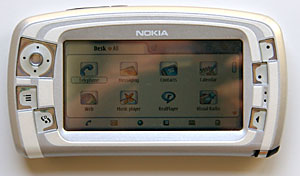





0 komentar